Your iClicker remote ID is printed on a sticker located on the back of your remote. The ID is the 8-character
code below the barcode. Newer original iClicker remotes have a secondary ID location behind the battery
compartment and iClicker 2 remotes display the ID upon power up. The remote ID will only contain letters A-F
and numbers 0-9.
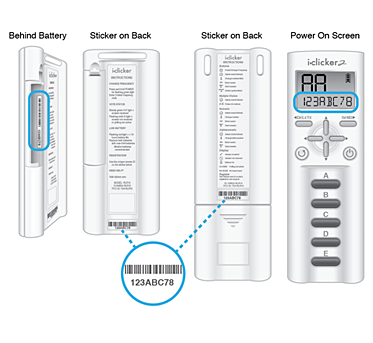
If you cannot register your remote using Safari, please use a different browser, such as Chrome or Firefox.
If your remote ID has rubbed off or is illegible and you do not have a secondary ID location on your remote, go to
support.iclicker.com/
for troubleshooting instructions.
Your remote ID is an 8-character code that should only contain letters A-F and numbers 0-9. Make sure you are not entering the letter "O" for the number "0" or the letter "I" for the number "1."
Yes, you may register multiple remotes for any reason. iClicker will link both remotes to your name so that you receive credit for votes you made with either remote.
No, registering a remote does not automatically mean you will be able to use it in your classes.
Your instructor must allow iClicker and register his or her course to communicate with iClicker servers.
Also, some campuses or classrooms may not have the infrastructure to support iClicker use.
Check with your instructor to be sure that iClicker is allowed and supported for your course.
Your instructor needs to synchronize his or her gradebook to get the latest registration information.
It may be that your instructor has not done this since you registered. Your in-class votes were recorded
by iClicker and once you register your remote, these votes will be associated with you the next time your
instructor syncs the course gradebook or roster.
No, you only need to register in one location. Once registered, your information will automatically
apply to all of the classes in which
you are enrolled and using iClicker.
If you register a wrong remote ID, simply remove the incorrect entry and register again with the correct information.
Yes, your votes still count. Your in-class votes were recorded by iClicker and
once you register your remote, these votes will be associated with you the next time your
instructor syncs the course gradebook or roster.